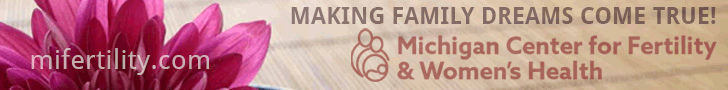Spring cleaning is here and it’s not just about your physical space. Over the last year, we have all probably downloaded a lot of apps, recipes, photos, files, etc. to our digital spaces. It’s time to virtually clear out the cobwebs on your digital devices. Here are seven tips for making digital decluttering part of your spring cleaning routine.
 1. Figure out your ultimate digital declutter goal.
1. Figure out your ultimate digital declutter goal.
Are you trying to free up space in order to upgrade needed apps/software? Do you just want a neat and organized dashboard? Think about what you value, what you need, and then write it down. Put it on a sticky note on your device so you can always see it and stay motivated.
2. Organize your files, apps, pictures, etc.
In the KonMari Method™, she explains that you should tidy by category and not by location. This is true in the digital world as well. For example: on my phone, I’ve put apps into various categories such as entertainment, finance, information, social, mixed media, lifestyle, productivity, and shopping. It helps keep my home screen organized and I don’t have to do continuous swipes to find the app I want.
Photos: I know photos can be the hardest to organize, but really go through your photos and decide what you need to keep. Start by organizing them into folders, maybe by year and then month, and/or by holiday, etc. Then go through each folder and decide what to keep. Maybe you have duplicates or similar photos — choose the best one and delete the rest. If you have photos you really want to hold on to, you could even print a photo book of those photos so you can free up space, but still have them to look at.
3. Go through each app by category and decide to keep or delete.
Take a look at each individual app and figure out how often it is used. Do you use it daily, monthly, even less than that? Then decide if you should keep or delete. You could also add a third category called “check back in a _____.” If you’re having trouble deciding if you should get rid of something, put it in another category and then set a reminder to check back in on that category in a week, or two weeks, or a month (no more than a month).
4. Take a look at your emails separately for a complete digital declutter.
Emails are one of the hardest to declutter and organize, but for your own sanity, you have to do it! Set some time aside and block it off on your calendar because this may take awhile. My best advice here is the same as with the apps. Create folders for emails you’re certain you’ll need to reference. That way it’s out of your main inbox and you can focus on what’s left. Flag important emails, delete promotional emails, set up rules to put specific types of emails in folders or junk mail, and try to get to inbox zero.
Unsubscribe: Do you actually read that monthly newsletter or the “25% off everything” emails? If not, unsubscribe. If you never have time to open these types of emails, it’s time to hit unsubscribe. There are also some programs (and apps) that help you do that such as unroll.me that shows you a list of your emails and you can quickly go down the list of what to keep and what to get rid of. They’ll unsubscribe you from those emails so you can get back to your day.
5. Go through the “check back in a ____” category.
Do the same thing you did with the other apps and decide if you should keep or delete. Did you use the app in the timeframe you gave this category? No? Get rid of it!
6. Enjoy the fruits of your labor.
I don’t know about you, but after a good spring cleaning I love to just enjoy it (for the five minutes I can before the kids come in and start throwing their toys around). Same thing here. Look at your newly organized device and relish in its beauty. You did it and you did it well.
7. Maintain, maintain, maintain.
Unfortunately, this won’t last forever unless you make it. Keep those new folders you made to stay organized. Downloading a new app? Move it to the right category. Took a lot of vacation photos? Organize them and delete duplicates. Don’t have time? Make some. Set aside time each week or month to declutter your digital spaces. Soon you’ll be so organized, that decluttering will take less than an hour!
I love an organized, clutter-free space. There is something so refreshing and renewing about a digital declutter, much like the spring season. I hope these tips help you enjoy your digital space a little more!