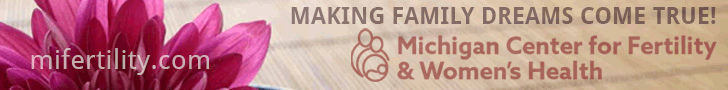I asked my kids the other day what they would say to Santa if they got to see him this year. Without hesitation, my six-year-old rattled off his wish list, and then said, “I would also ask Santa to use his magic to poof away the coronavirus!” The whole family agreed that would be a Christmas miracle, and then we had a deep discussion about just exactly what Santa’s magic could do. We were fielding questions left and right, and of course, we were met with the query, “How do you know?”
Santa is back on Messenger Kids!
My husband and I decided that now would be the perfect time to setup the Santa feature on Messenger Kids. This is an app that both of my children have been loving for awhile now, and we were excited to learn we could open up a direct line to the North Pole so my son could ask all of his questions of the man himself. Of course, that’s us!
We were able to opt-in to activate the ability to message our kids as the jolly fellow himself. With our newly activated Santa chat thread in Messenger, we can to send messages that show up in Messenger Kids as coming from Santa.
So when my son asks, “How does Santa fit all of those presents in the sleigh?” and “How can the reindeer fly all around the world in one night?” we can suggest he send Santa a message! Then, we get to take the time to carefully craft a reply that explains some of the magic behind the man. Kids can even say “thank you” to Santa through their thread after Christmas. This is a magical experience and fun for parents and kids!
Click HERE to learn how to activate the Santa Experience!
Making Holiday Memories Through Virtual Connections
With the holidays upon us, it’s been really important to make sure my children are able to share the joy of the season with their friends and family that they would normally be gathering with at this time. Trying to keep the holiday magic alive is challenging—albeit doable—but definitely not something we’ve ever had to do quite like this before. Any way I can keep them connected helps keep the memories a’making. They are absolutely loving all of the holiday features available in Messenger Kids this year!
We have a large extended family, and we are all missing our big family get togethers. We started a new tradition of a weekly video chat in Messenger Kids with all of the younger cousins. The giggles and fun that happens on those calls is nothing short of heartwarming. Every couple of days in December, Messenger Kids is rolling out a series of seasonal AR effects, stickers, and frames. My kids completely look forward to each one so they can discover and laugh with their cousins. With everything from a Hanukkah-themed interactive effect to sweet gingerbread frames and a glowing reindeer nose, Messenger Kids is really boosting the holiday spirit for my children this year.
Additionally, my husband and I can continue to encourage the season’s joy by sending digital holiday cards to our children. There are so many different templates and holiday themes, and it’s so simple to brighten their day by sending a personal little love note, a quick dad joke, or find a fun fact we can tell them about Kwanzaa. I love watching their faces light up when they get a card from us in their Messenger Kids inbox. ‘Tis the season of giving, and we love giving our kids these fun messages!
What I Love About Messenger Kids
I love that Messenger Kids is keeping them connected this year. They are always on group video chats with their cousins or using silly effects with classmates. It’s not an app I have to worry about, either…in fact, I encourage it because it’s specifically set up for them. Messenger Kids is designed for kids ages 6 to 12, and mine are 6 and 10, which means they can use it with ease and it gives me peace of mind knowing all of the parental controls in place.
Months ago, I went through and added all of our relatives and close friends on each of our kids’ apps, just so that they could message or video chat with anyone they wanted, anytime they started feeling lonely and isolated at home. The beauty of that is, if you didn’t catch it, I did the adding, not them. I had the control to go through and place only the people I wanted my kids to connect with into their contacts. This is one of the few apps my kids have that either I add their contacts for them, or they have to ask my permission to add someone, and it’s hands-down my favorite feature.
When our school went back to virtual a few weeks ago, I had each child take a notebook to school and pass it around so we could get them hooked up online with all of their friends. Within a few days, I had Facebook notifications popping up to approve requests to add contacts. I loved that I could see the other child’s parent name and even click and visit their profiles. I saw lots of familiar faces, which is always so helpful when you don’t necessarily know everyone by name but you know you’ve seen them around school.
Installing & Setting Up
The app is free and can be downloaded from any of the app stores:
To set it up:
- Download the Messenger Kids app to your child’s phone or tablet.
- Authenticate your child’s device using your Facebook login.
- This will not create a Facebook account for your child.
- Create an account for your child by adding their name.
- At this point you can hand back your child’s device so they can start safely chatting with family and friends.
- Parental controls are available in the Parent Dashboard in your main Facebook app.
- Through the Parent Dashboard you can monitor who your kids chat and message with by adding and approving contacts and setting on and off times through our Sleep Mode feature.
We know how important it is to see the people we love during this season, and we also know how important it is to remain socially distant. With Messenger Kids, children can gather virtually with the people they miss the most, and, hopefully, spend a little time getting to know Santa this holiday season.