You can officially call me a Millennial: I am no longer a cable television subscriber.
You see, for well over a year now, my husband and I have been talking about making the jump from loyal Xfinity customers to digital streamers. We’ve been hesitant because, as true Millennials, we grew up watching cable television. We’re addicts some might say. I mean, without cable, how will we fall asleep in separate rooms or how could we live with ourselves if our boys didn’t know that every Christmas morning, noon and night, A Christmas Story would play on TBS, non-stop?
The day finally came back in October when our once-modest cable + Internet bill spiked to nearly $200. That was it. We just couldn’t do it anymore– $2,400 A YEAR on something as silly as television?! Nope! The day before the bill was due, I headed into Best Buy and relied on the staff to help decide what was the best and most cost-effective streaming service for my family to use. 20 minutes, $50, and a prideful strut later, I tossed my bag into my minivan and drove home feeling confident in our choice.
That same day we called the cable company and canceled. And you know what, they didn’t care. They didn’t try to get us to stay (what had suckered us into staying in the past). They canceled the plan and our TVs immediately stopped working. A luxury we had been accustomed to since childhood, no cable was scary and a bit nerve-racking (what would entertain our kids while we were working or making dinner?), but, most importantly, it was freeing to know that we’d be saving money and spending more time together as a family instead of being glued to “the boob tube.”
While doing my research about different streaming services and devices, I relied heavily on friends that had been in the same boat. I’d casually bring up the fact that we were debating whether or not to do it, and more often than not, they’d reply with, “Oh yeah, we haven’t had cable in X years. We’d never go back.” Their confidence made the choice a little easier.
If you’re thinking about cutting cable, take a look at some of my tips below:
Cable Cutting Considerations
- Early Termination: If you’re tied into a contract with a major cable company, see what the cost is for an early termination. Our contract, for example, had a termination fee PLUS a charge of $10 for every month remaining on the contract, i.e. if we had six months remaining, we’d pay FEE + $60. If you’re on a bundled package (say cable + Internet) but want to only remove one of those services (like us!), you can typically get out of paying the termination fee; you’d still be responsible for the $10/month for the remaining months on the contract, however.
- Streaming Devices: There are SO many streaming devices to choose from, so you just need to be particular about what you want/need. We wanted something that was easy to install and navigate and ultimately landed on the Roku Streaming Stick ($49) (if you have a 4K TV [don’t worry, I didn’t know what that meant either], they have the Roku Streaming Stick+ for you). When I say easy install, I mean *maybe* five minutes total, and that includes logging onto our home network and connecting to YouTube TV (more on that in a moment). Roku has tons of other streaming apps, including Netflix, Hulu, and SlingTV to name a few.
- If your home is run by Alexa, then the Amazon Fire TV Stick ($39) is probably a good choice for you. It runs on the Amazon streaming surface and also offers Netflix and other apps to support your favorite programs.
- Initially we thought Apple TV ($179) would be our go-to since we already had one but quickly learned that ours was too old to support the apps we wanted to use. Apple TV is a pricier option, but if you’re already a Mac user, it integrates seamlessly with your other devices.
- Other devices to consider: Google Chromecast and Nvidia Shield
- Streaming Services: You just bought a streaming device, now what? Well, in order to watch TV, you need to have a service. But Aubrey, we just CUT cable; we don’t want another monthly commitment. No fear! Most of these services are on a month-to-month basis and don’t require an upfront commitment! Before selecting, you MUST look at what channels each app provides and decide if a DVR is important to you. For us, the provider must show live sports, Bravo, E!, Disney Jr., and Nick Jr., and having the ability to watch on a DVR played a role. YouTube TV was the best option. For $39.99/month, we get our “required” channels plus cloud DVR with no storage limits (for my OCD tendencies, this is major; someone has to agree that seeing 12% storage space remaining is highly stressful…Bueller…Bueller?). YouTube TV also allows up to six accounts per household and can be accessed via many devices, including our iPhones and iPads. The only downer so far is that HGTV and Food Network are not included with YouTube TV. That means no binging of Fixer Upper or Diners, Drive-Ins and Dives for the Moons.
- Similar in price, Hulu with Live TV offers a ton of channels but (only) 50 hours of cloud DVR storage and can be watched on up to two screens at once. Note that Hulu (not with Live TV) requires subscribers to typically have to wait at least one day (sometimes a week) before current-season shows are posted.
- SlingTV offers three different plans ranging from $25-$40/month depending on the channels you’re looking to consume. With these packages, you do have to pay an additional $5/month to add up to 50 hours of cloud DVR storage; it is not included in the monthly fee.
- Other services to consider: PlayStation Vue, AT&T WatchTV, and DirecTV Now
- Internet Capabilities: Because everything will be depending on a strong Internet connection, my tech friends shared that you need at least 100MPS speed for smooth streaming; that may mean that you need to upgrade your service. BEWARE that just like your cell phone, your Internet service likely has a data maximum; if you go over your allotted data, you will likely be charged a penalty for every 50 MB you’re over the maximum. In the first month of us streaming, we more than doubled our data usage and were dangerously close to going over the limit. While an added fee is irritating at best, after making this change, we’re still, overall, ending up on top financially.
After being without cable as we traditionally knew it, I can confidently say we don’t miss it. Not the hundreds of channels we never watched. Not the astronomical bill that crept up every 12 months to the day. Our initial investment was $48 (two Rokus at $24 each – Black Friday sale!) and now pay $54/month for Internet and $39.99/month for YouTube TV, we’re saving approximately $95 PER MONTH, which is more than $1,000 annually. I’d say that more than makes up for the cost of the streaming devices.
Having a luxury like as cable television doesn’t have to cost you a fortune.


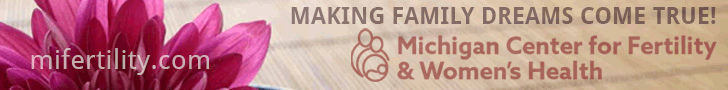









We want to, but I need my college football in the fall. Before I got married I would turn cable off/on every 6 months. On for football! Is this something in your home that you guys are going to figure out?